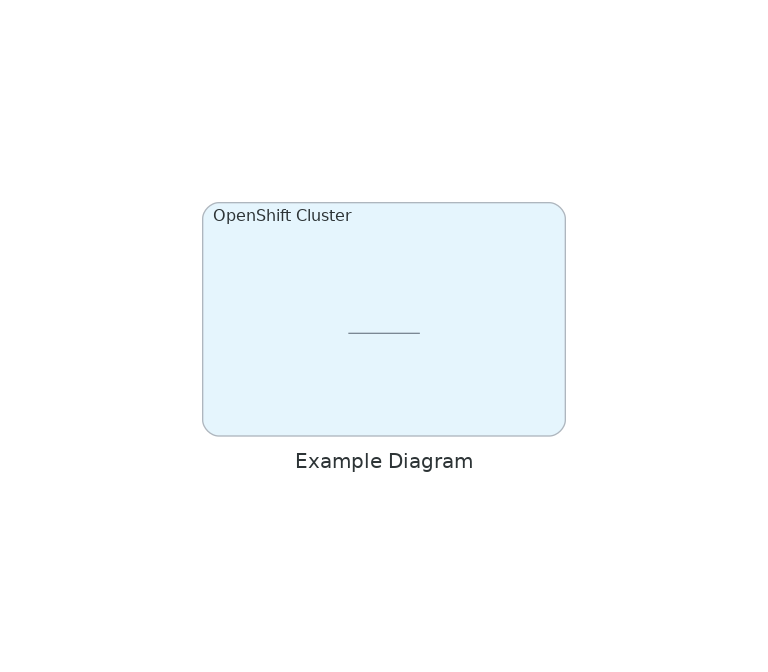Dev Guide - Creating Diagrams
Oops... TODO / WIP page
This page is not completed!
There are a few options to provide diagrams to this documentation:
- Migrammer
- Mermaid
- Images (static)
- Draw.io / Diagrams.net
Attention
We will not store images directly to the source code.
The steps below will share how you can embed diagrams to the guides/documentation without needing to add images to the CVS.
Migrammer
The migrammer allows you to create Diagram as a Code. The mkdocs on this project will auto-build python diagrams to allow you to reference the images to the documentation.
To create an standard of diagrams, all the python files must be under the directory docs/diagrams/, and all the images generated by the diagrams should be under docs/diagrams/images - ignored by github.
An example diagram is provided on docs/diagrams/example.diagram.py and the image will be generated on docs/diagrams/images/example.png.
- Code:
- Referencing the image
Mermaid
You also can add Mermaid charts directly on the markdowns.
A short example of the flow:
%%{init: {"flowchart": {"useMaxWidth": false}}}%%
sequenceDiagram
autonumber
User->>okd-installer-plays: install_clients
okd-installer-plays->>okd-installer-roles: role=clients
loop Download clients
okd-installer-roles->>okd-installer-roles: openshift-installer
okd-installer-roles->>okd-installer-roles: oc
okd-installer-roles->>okd-installer-roles: butane
end
okd-installer-roles->>okd-installer-plays: OK
okd-installer-plays->>User: OK
User->>okd-installer-plays: create_all
loop Run playbooks
okd-installer-plays->>okd-installer-roles: create Config/Stack
okd-installer-roles->>okd-installer-plays: finish
end
okd-installer-plays->>okd-installer-roles: approve worker certs
okd-installer-roles->>okd-installer-plays: done
okd-installer-plays->>User: done
User->>Cluster: oc get nodesImages (static)
Static images can be added to the documentatoin by uploading it to the Wiki Page with the prefix image/, then the URL can be referenced on the docs.
Draw.io / Diagrams.net
You can embed the Diagram from Diagrams.net directly to the markdown file by following the option: File > Embed > Html...